.png)
Enterprise software installs don’t usually fail because your product doesn’t work—they fail because the environment isn’t ready. And when you don’t know what’s missing, the path to resolution often turns into an expensive game of back-and-forth emails, Slack threads, and emergency Zoom calls.
At Replicated, we’ve found that the most effective way to reduce this install friction is by combining preflight checks, clear documentation, and support bundles to close the loop when issues do arise.
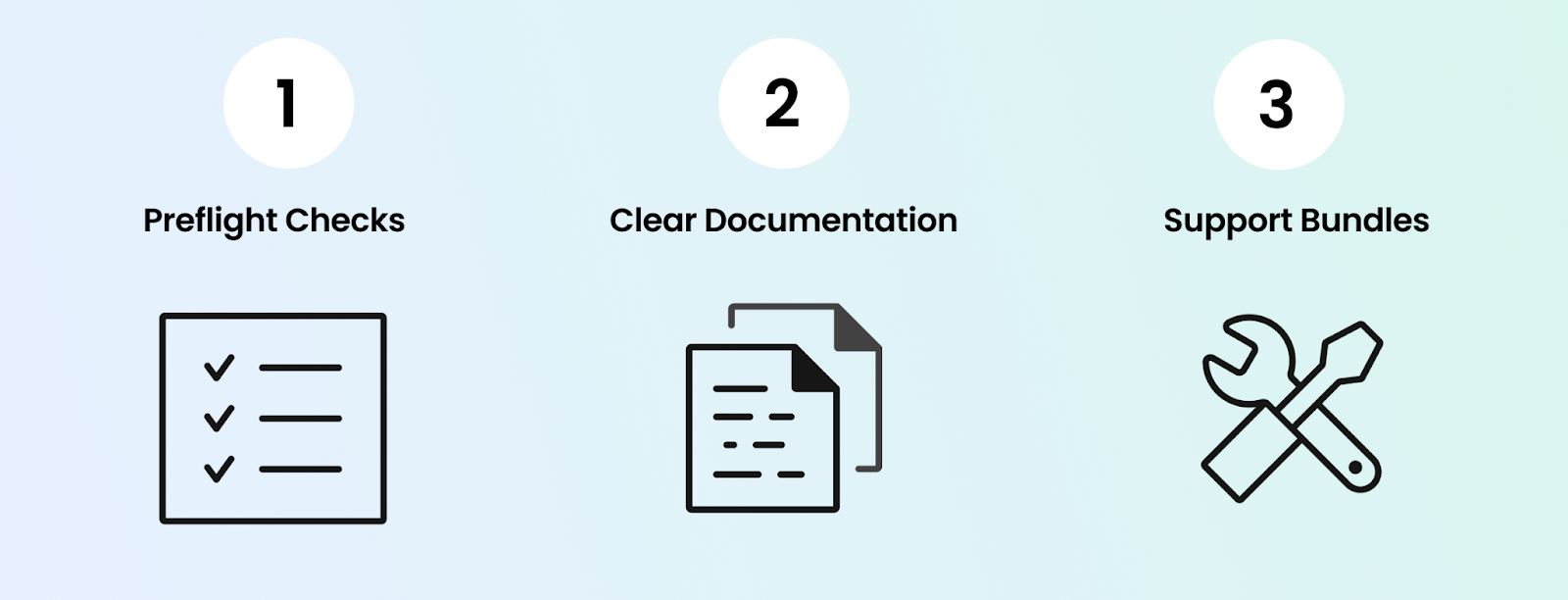
Preflight Checks: Codify the Critical Path
Preflight checks are a set of tests that validate a customer’s environment before an application is installed. They help catch misconfigurations, missing dependencies, or unsupported configurations early—before they lead to failed installs or urgent support calls.
These checks allow you to codify environmental assumptions—transforming informal, tribal installation knowledge into repeatable validation steps. They can verify everything from system resource availability to network access and security configurations, giving customers immediate and actionable feedback. They help identify and communicate potential blockers before they escalate into support issues.
Replicated installers and vendor applications include built-in preflight checks designed to catch common failure conditions. However, some checks—such as one-time validations created by field engineers or those tailored to specific customers—may not be appropriate to include in the product long-term. In these cases, field engineers can create and run custom preflight checks separately.
As a field engineer, using both built-in and custom preflight checks is essential for clearly communicating installation requirements to your internal team and to customers. On complex installs—especially with new customers—unexpected blockers often arise. A common example is local security tooling interfering with installation in unpredictable ways. While a preflight check may not definitively predict install failure, it can alert the user to the presence of potentially conflicting tools. An example of a preflight check for this scenario can be found in this repo.
Running these prerequisite checks not only benefits the customer but also gives the field engineer concrete evidence that requirements have—or haven’t—been met. This is far more reliable than relying on word of mouth. The results of these checks, along with a support bundle (.tar.gz file) , can be shared with internal teams or vendors for deeper troubleshooting. This reduces the need for unnecessary support calls—field engineers can review the bundle, pinpoint the issue, and help the customer move forward quickly.
By writing targeted preflight checks to detect known sources of friction, you empower customers to resolve issues themselves and ensure smoother, faster installs. You can find more patterns and tips for writing effective preflight checks in our community forum.
The beauty of preflights is they evolve with your customer base. When a new install fails, capture that learning in a new check—then nobody has to hit the same snag again.
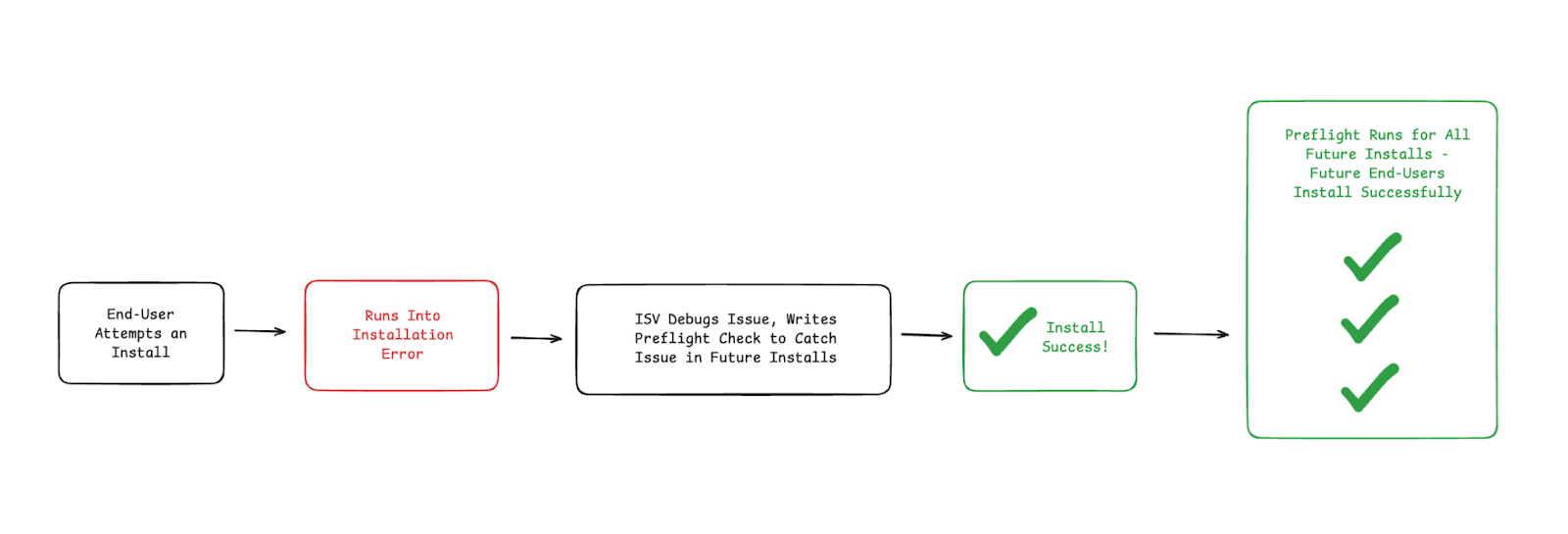
Document What You Can’t Codify
Some install blockers are too complex—or too organizational—to codify. Examples like role-based access controls (RBAC), VPN configuration, or provisioning secure environments would need to be documented clearly.
That’s where the Replicated Enterprise Portal comes in.
The Replicated Enterprise Portal is a hosted, vendor-branded web application that provides a centralized experience for customers to access installation instructions, download licenses, view version history, and complete setup workflows. It’s designed to help software vendors guide enterprise customers through complex deployments without requiring manual, one-off support.
It’s a structured way to provide:
- Versioned installation walkthroughs
- Cluster setup instructions
- RBAC mappings and permission explanations
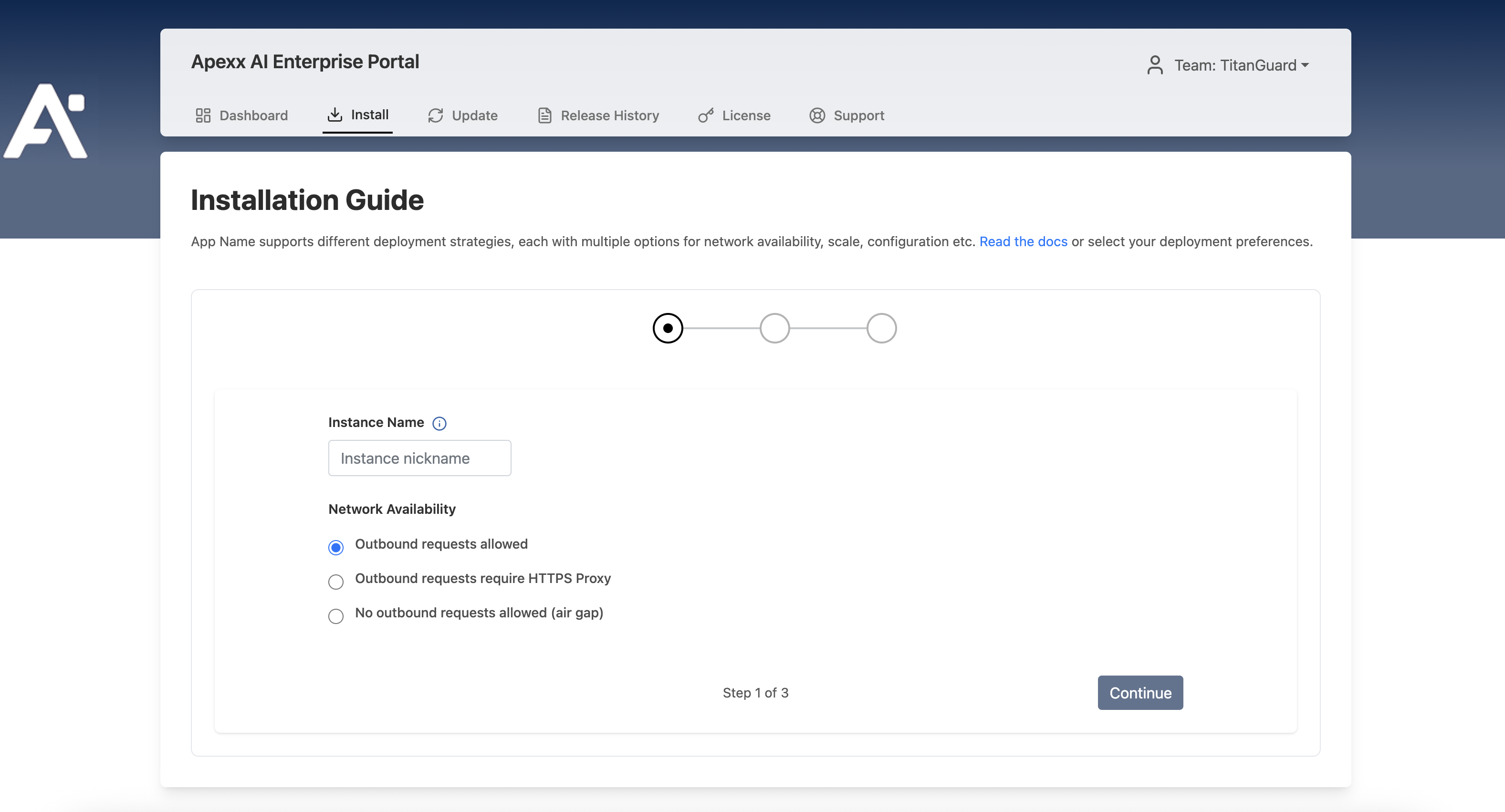
But the Portal isn’t the only option. Larger enterprises may prefer to integrate install instructions into their own internal platforms. For example, ITRS publishes install prerequisites and RBAC requirements in a custom portal tailored to their deployment model (example here).
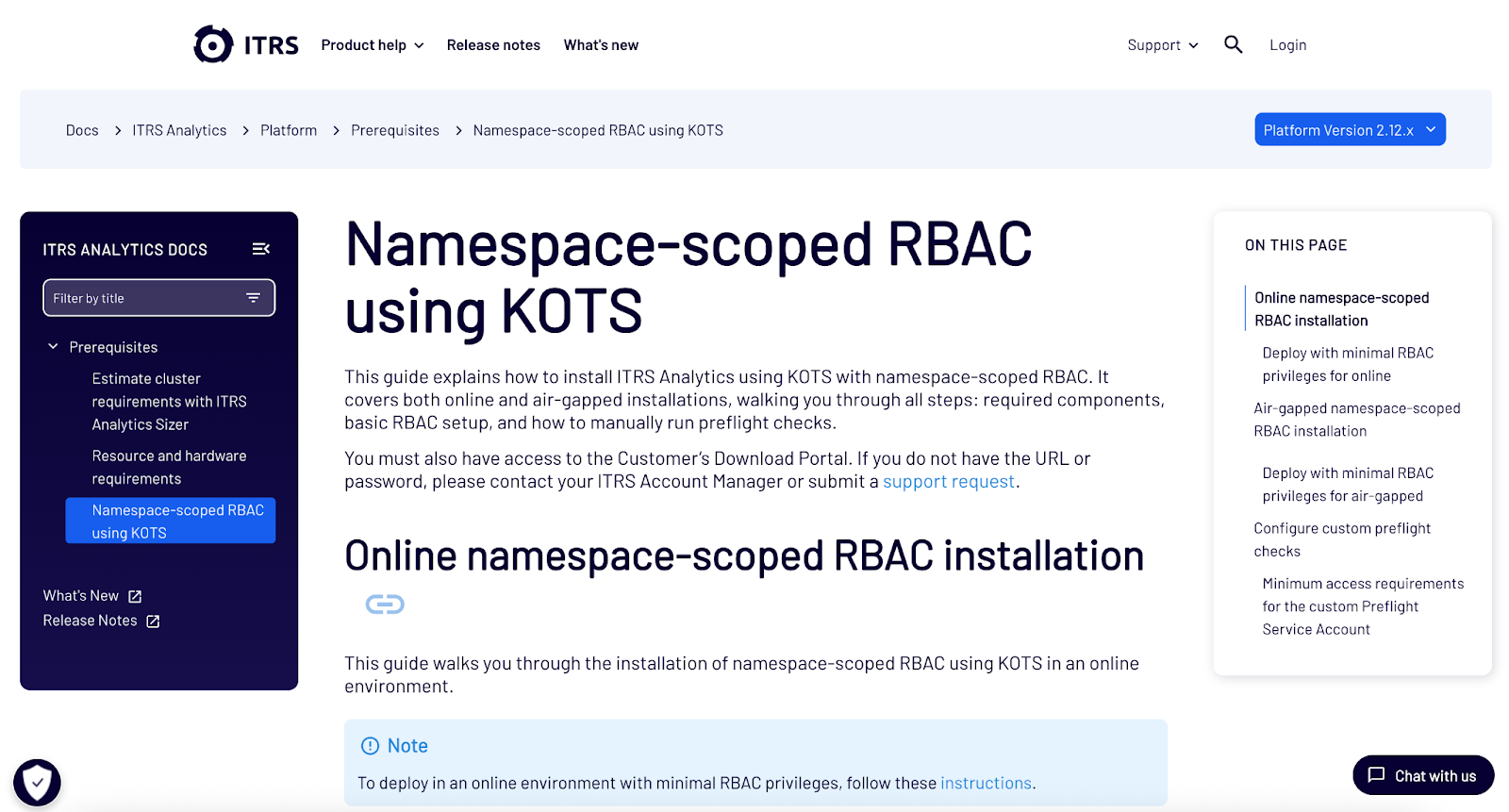
Whether it’s through Replicated or your own system, the goal is the same: reduce uncertainty before install day.
If You Still Need Help, Make It Asynchronous
Sometimes customers still hit a wall. That’s where support bundles step in.
A Support Bundle is a compressed archive generated during a preflight check or troubleshooting session that contains logs, environment metadata, and diagnostic outputs from the target system.
It provides a structured snapshot of the customer’s environment—including Kubernetes resources, system info, and logs—that helps support and engineering teams diagnose issues without requiring real-time access. Support bundles are especially useful in regulated or distributed environments where direct access is restricted and scheduling live calls is challenging.
This asynchronous feedback loop helps resolve issues faster and ensures that your teams have the context they need to assist effectively—even without being on a call.
To learn more about Replicated’s support bundles, visit our docs.
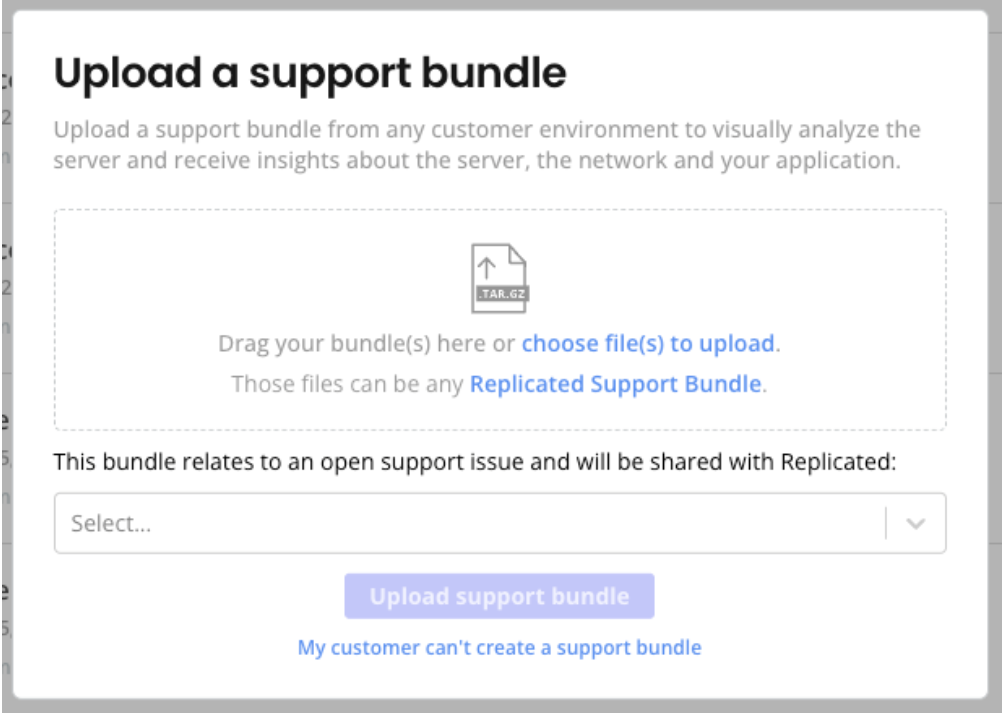
Smarter Installs, One Deployment at a Time
Every failed install is a chance to prevent the next one. By combining codified checks, clear documentation, and asynchronous support, you create a scalable, reliable path to installation that improves with every iteration.
Codify what you can. Document the rest. Then sit back and watch your install success rate climb.
